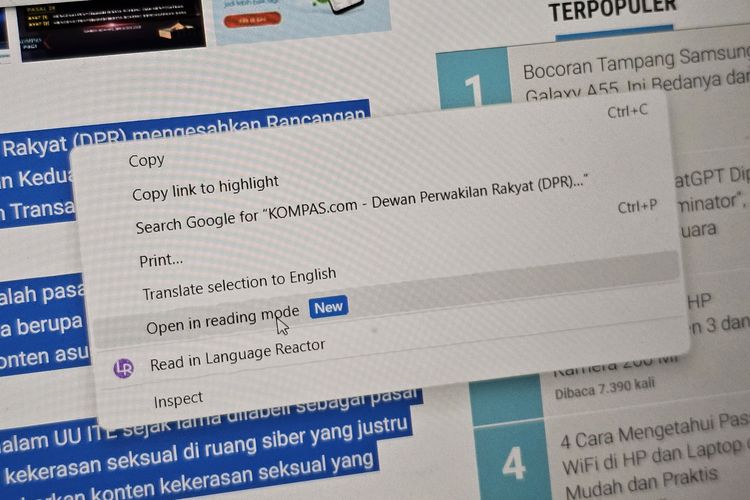
Google Chrome Desktop Introduces Reading Mode for Distraction-Free Text Reading
Users of Google Chrome desktop browser can now read long texts on websites with more focus and without ads. The new feature called reading mode allows users to block and highlight the desired text content, right-click, and select "open in reading mode" to activate it. This opens a separate window on the right side of the screen where users can read the selected text without distractions such as ads, images, or pop-up videos. Only the text is displayed, while backlinks are still visible. Users can customize the appearance of the text by choosing from a selection of fonts and adjusting font size, letter spacing, line spacing, and background color. It's important to note that if the highlighted text on the main website is unselected, the text in reading mode will also disappear. Enjoy distraction-free reading in Google Chrome!
Tinggalkan komentar
Alamat email kamu tidak akan ditampilkan
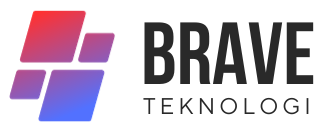

Komentar (0)