
Tips for Managing Emails in Gmail: Archiving vs. Deleting
When using Gmail, users have the option to archive or delete emails. Archiving moves emails out of the inbox and into a separate folder, while deleting sends them to the trash. Archived emails can be easily retrieved, while deleted emails may be permanently removed. Archiving is recommended for maintaining an organized inbox, as it keeps emails accessible while reducing clutter. To archive an email, click on the archive icon in the top-right corner. To delete an email, click on the delete icon. Deleted emails can be found in the trash folder. Remember to manually delete emails from the trash if you want to remove them permanently. Overall, archiving is a preferable option for most users.
Tinggalkan komentar
Alamat email kamu tidak akan ditampilkan
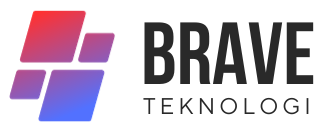

Komentar (0)