
Panduan Mengatur iPhone Baru untuk Pengguna Pemula
Set up a new iPhone for the first time with ease by following these essential steps. Before you can start using your new iPhone, you'll need to activate it and configure some initial settings.
If you're already familiar with using iPhones, setting up or activating a new one won't be a challenge. However, if you're a new iPhone user, you might not be familiar with the process. This article will provide a comprehensive guide on how to use a new iPhone, including the activation process. So, how do you activate a new iPhone? Let's delve into the details below.
How to Activate a New iPhone
Activating a new iPhone is a straightforward and practical process. In general, there are two main steps that users need to follow. First, you need to create an Apple ID.
Once you have your Apple ID, you can proceed with the initial setup of your iPhone. Here's an explanation of how to set up a new iPhone for the first time:
- Create an Apple ID or iCloud Account
The first step in setting up a new iPhone is to create an Apple ID or iCloud account. An Apple ID is a requirement for every iPhone user to access various Apple services. It's needed for downloading apps from the App Store, enabling the Find My feature for locating your iPhone if it's lost, and activating iCloud storage. Here's how you can create an Apple ID:
- Visit the Apple ID creation page via this link: https://appleid.apple.com/.
- Click on "Create your Apple ID" and provide your personal information, including your full name, location, and date of birth.
- Enter an active email address as your username and set up a password for your account.
- Include your active mobile phone number and follow the next steps to complete the Apple ID creation process.
- Activating Your iPhone
Once you have your Apple ID, you can proceed to activate your new iPhone. When you turn on your brand-new iPhone, you'll go through a series of initial setup screens, often referred to as the "Hello" screen. During the initial activation, you'll be prompted to select your preferred device language. You can choose from various languages, including Indonesian, Japanese, English, and more. After that, you'll need to connect your iPhone to the internet, either via a Wi-Fi network or cellular data, to initiate the activation process.
Following the internet connection, you'll be asked to set up your device's security system. You can opt to scan your face to activate Face ID as your device's key. Additionally, you can set a passcode as a backup for Face ID.
- Restoring Data
After configuring the security system, you'll enter the data restoration page on your new iPhone. If you don't have any data to restore, you can simply select "Don't Transfer Apps & Data." However, if you've used an iPhone before, you can restore your old data on your new iPhone by choosing "Restore from iCloud Backup" to retrieve data previously backed up in iCloud.
Tinggalkan komentar
Alamat email kamu tidak akan ditampilkan
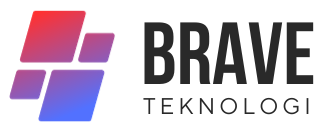

Komentar (0)