
Google Drive Introduces New Feature for Viewing PDFs on Android Foldable Smartphones and Tablets
Google has introduced a new feature in the Google Drive app, specifically designed for foldable smartphones and Android tablets. This feature enables a two-page layout for PDF files on a single screen, creating a book-like experience with two pages displayed side by side. The purpose of this new feature is to maximize the wide screen area of foldable phones and tablets.
Prior to this update, when opening multi-page PDF files on foldable smartphones or tablets, only one page could be displayed at a time. With this new feature, users no longer need to frequently flip between pages, making it a more relaxed and comfortable reading experience, especially in landscape mode, similar to reading a book.
If you have a foldable smartphone or an Android tablet, you can access this new page layout feature in the Google Drive app. However, the feature is not enabled by default, and the initial layout still shows a single page, just like before. To switch to the two-page layout, you need to activate this feature yourself. Here's how to do it:
- First, open the PDF file you want to view in Google Drive, and then click on the new icon located next to the three-dot icon in the top-right corner of the app's interface.
- The icon resembles two boxes merged into one. When clicked, the view that was initially one page will change to display two pages side by side. The following is an example of how it looks.
If the view has changed as shown above, it means the feature is now active. You can start checking/reading PDF files with this new style. According to Google's statement on its website, the two-page PDF layout feature is now available in the Google Drive app for both Google Workspace customers and individual Google account users.
Google has also rolled out a series of updates aimed at enhancing the user experience when viewing PDF files on Google Drive. These features allow users to draw directly on PDF files, highlighting specific sentences or points they consider important.
As reported by Giz China on Tuesday (10/31/2023), this series of feature updates undoubtedly makes it easier for users who prefer to open PDF files directly in Google Drive. In case of work or school assignments, for instance, users can quickly jot down important points, highlight key sentences, and more.
Stay updated with daily news and breaking news from Kompas.com. Join the "Kompas.com News Update" Telegram Group by clicking the link https://t.me/kompascomupdate. You will need to install the Telegram app on your mobile device first to join.
Tinggalkan komentar
Alamat email kamu tidak akan ditampilkan
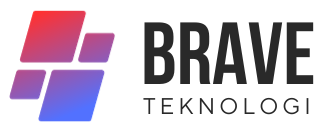

Komentar (0)